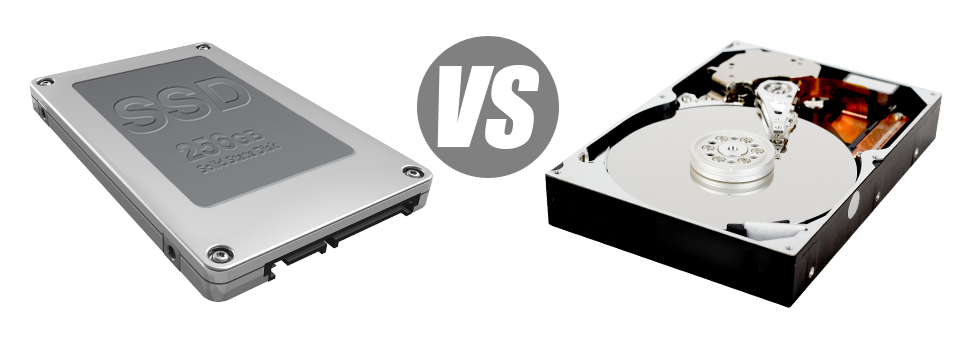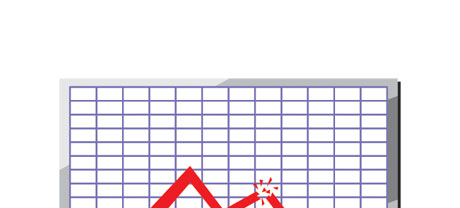Once you have a web site as well as an web application, speed is vital. The faster your site performs and then the quicker your web applications perform, the better for you. Given that a site is just an offering of data files that connect with each other, the systems that keep and access these data files play a huge role in website general performance.
Hard drives, or HDDs, have been, right until recent times, the most trusted systems for storing data. Nevertheless, recently solid–state drives, or SSDs, are actually gathering popularity. Have a look at our evaluation chart to view if HDDs or SSDs are more appropriate for you.
1. Access Time
After the arrival of SSD drives, file access speeds are now over the top. As a result of brand new electronic interfaces found in SSD drives, the typical data access time has been reduced to a record low of 0.1millisecond.
The concept driving HDD drives dates back to 1954. And even though it has been considerably refined as time passes, it’s still no match for the ground breaking technology behind SSD drives. Using today’s HDD drives, the best file access speed it is possible to attain differs somewhere between 5 and 8 milliseconds.
2. Random I/O Performance
Because of the completely new revolutionary data storage approach incorporated by SSDs, they offer better file access rates and better random I/O performance.
For the duration of our lab tests, all SSDs showed their capability to take care of no less than 6000 IO’s per second.
During the same tests, the HDD drives confirmed to be considerably slower, with simply 400 IO operations addressed per second. Even though this may seem like a large amount, for those who have an overloaded server that hosts lots of popular web sites, a sluggish disk drive may lead to slow–loading sites.
3. Reliability
SSD drives are designed to include as fewer moving components as possible. They utilize a comparable technology like the one used in flash drives and are generally much more reliable when compared with standard HDD drives.
SSDs offer an typical failing rate of 0.5%.
As we have previously documented, HDD drives rely on spinning disks. And something that makes use of a large number of moving components for prolonged periods of time is more likely to failure.
HDD drives’ typical rate of failing varies somewhere between 2% and 5%.
4. Energy Conservation
SSD drives are far smaller compared to HDD drives as well as they lack any kind of moving components whatsoever. This means that they don’t make as much heat and require significantly less electricity to operate and less energy for chilling purposes.
SSDs consume somewhere between 2 and 5 watts.
As soon as they have been designed, HDDs were always extremely energy–ravenous devices. And when you’ve got a server with multiple HDD drives, this will certainly increase the per month power bill.
Normally, HDDs take in between 6 and 15 watts.
5. CPU Power
The speedier the data accessibility rate is, the sooner the data file calls will be adressed. It means that the CPU will not have to hold resources expecting the SSD to answer back.
The standard I/O delay for SSD drives is simply 1%.
HDD drives permit reduced access rates compared to SSDs do, resulting in the CPU required to hang around, while saving assets for the HDD to find and return the demanded data file.
The normal I/O wait for HDD drives is approximately 7%.
6.Input/Output Request Times
The bulk of EasyWebABC.com’s completely new web servers moved to only SSD drives. Our very own tests have indicated that using an SSD, the normal service time for an I/O request while running a backup stays below 20 ms.
Throughout the identical tests with the exact same web server, this time around fitted out with HDDs, efficiency was significantly reduced. Throughout the server backup procedure, the standard service time for I/O requests ranged between 400 and 500 ms.
7. Backup Rates
Yet another real–life advancement is the speed at which the back up has been made. With SSDs, a web server back up today will take under 6 hours using EasyWebABC.com’s server–optimized software solutions.
We implemented HDDs exclusively for a couple of years and we’ve excellent expertise in exactly how an HDD functions. Creating a backup for a server equipped with HDD drives can take about 20 to 24 hours.
If you want to immediately improve the overall efficiency of one’s web sites with no need to transform any kind of code, an SSD–equipped website hosting service is really a very good solution. Examine our Linux hosting packages and also our VPS hosting – our solutions have really fast SSD drives and are offered at cheap prices.
Hepsia
- Live Demo
Service guarantees
- Each one of our Virtual Private Servers is configured for you at absolutely no cost. 99.9% network uptime. Full root access.
Compare our prices
- Simply compare the allocations and tools supplied by all of our Virtual Private Servers. Find out which VPS Hosting configuration provides you with just what you’ll need to take care of your multi–media web presence with ease.
- Compare our hosting plans
Contact Us
- You’ll be able to make contact with us 24x7 by email or by utilizing our ultra–fast ticketing platform. We offer a 1–hour response time frame guarantee.