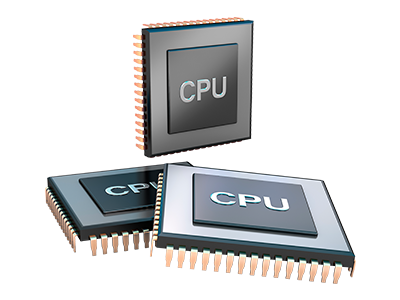Statistics Manager
All your web site reports collected in real time

The well–rounded online analytics statistics inside your Online Control Panel will aid you to track all of the actions on your website. You’ll get actual time information regarding the stress generated in your hosting account along with the site traffic they get on a per–hour, per–week and per–month basis. You’ll also find detailed information with regards to our servers in general like the physical IP address, the OS, the versions of PHP and MySQL and much more. All the details is grouped in sections as a way for you to find it.
Server Data
Check out specifics about your hosting server
If you need to check out what is the present release of PHP or MySQL or even the Operating System of the hosting server where your web hosting account is positioned, just go to the Server Specifics part of the Online Control Panel. There you can also get information regarding the set–up Perl modules, the inbound and outgoing mail servers, plus the real IP address your hosting server.
You will find the web hosting server details table inside the Stats section of the EasyWebABC.com Online Control Panel.
Access & Error Records
Learn how customers interact with your site
In the Access & Error Logs section of the EasyWebABC.com Online Control Panel, you can easily switch on and keep tabs on the access and error stats for your websites accommodated inside your Linux hosting account. The access log can be described as list of all the files uploaded on your website (such as text files, image files, movie files, and so forth) that individuals have asked to see.
The error log is actually a collection of pretty much all cautionary and malfunction messages relating to your site. It can help you prevent any kind of eventual issues with the website’s performance.
Website Traffic Stats
See the traffic to your site in the finest detail
From the web stats instruments integrated into the EasyWebABC.com Online Control Panel, you’re able to check the viewers on your site in the greatest detail. You can pick between 2 well–known statistics tools – Webalizer and Awstats, both of which present you with details about the viewers to your site in addition to the content and articles they review on a daily, weekly and monthly principle.
There’s no need to arrange anything beforehand to have site traffic information for your sites. In the Traffic Stats part of your Online Control Panel, just open up the information list for any given website and collect the details that you need for your promotion strategies.
CPU Reports
Keep tabs on your web sites’ CPU load
The server’s CPU is essential for the communication between the site and its site visitors. The more sophisticated and resource–demanding your sites are, the more web server assets and CPU time will be demanded. Through the CPU statistics part, it will be easy to keep tabs on which exactly website is using the largest amount of CPU allocations.
You must consider measures to improve your sites if the CPU consumption limit is arrived at. You will notice elaborate reports for each day and month or for a full calendar year.